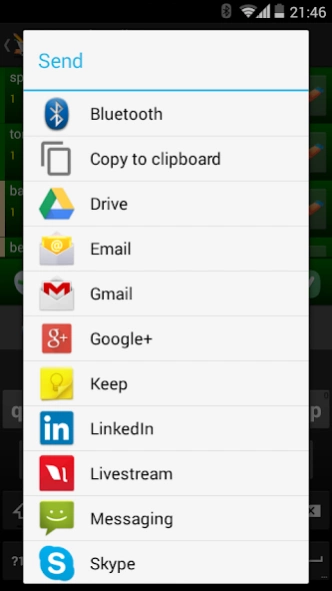toBuy : my Shopping List 3.0.3
Free Version
Publisher Description
toBuy : my Shopping List - Your shopping simple fast optimized. No longer forgotten products.
Tested ok on Tablets too.
Shopping list writing phase.
Prepare your shopping list faster by selecting from your registered products.
Hundred of products basically available, and you're able to populate your custom available products.
New fast mode provided by new version (3.0)
Save your partial shopping list, reload it to upgrade when you want.
Share or send ready shopping list by mail, bluetooth or other media providing file attachment capability to person who are doing
shopping at the shop.
Shopping phase.
Organize your products based on shelves layout inside your usual shop and activate
"preferred path" mode for a mimimum path inside supermarket.
You'll be able to hold more than one database with different preferred path each one related to a different shop.
Monitoring of total current shopping cost provided by new version (3.0).
During shopping show needed products from shopping list by filtering only still to take items,
by a single touch sign product into your basket: you won't forget any
needed product leaving shop.
Register product prices to buy them next time to the cheaper shop.
Your shopping list and your shopping faster, easier and optimized customized by yourself.
About toBuy : my Shopping List
toBuy : my Shopping List is a free app for Android published in the Personal Interest list of apps, part of Home & Hobby.
The company that develops toBuy : my Shopping List is Stefano Mascioli. The latest version released by its developer is 3.0.3.
To install toBuy : my Shopping List on your Android device, just click the green Continue To App button above to start the installation process. The app is listed on our website since 2015-05-03 and was downloaded 1 times. We have already checked if the download link is safe, however for your own protection we recommend that you scan the downloaded app with your antivirus. Your antivirus may detect the toBuy : my Shopping List as malware as malware if the download link to it.birindroid is broken.
How to install toBuy : my Shopping List on your Android device:
- Click on the Continue To App button on our website. This will redirect you to Google Play.
- Once the toBuy : my Shopping List is shown in the Google Play listing of your Android device, you can start its download and installation. Tap on the Install button located below the search bar and to the right of the app icon.
- A pop-up window with the permissions required by toBuy : my Shopping List will be shown. Click on Accept to continue the process.
- toBuy : my Shopping List will be downloaded onto your device, displaying a progress. Once the download completes, the installation will start and you'll get a notification after the installation is finished.